Vistastic - Dome Visualizer
Vistastic is a new utility I made to build a dome format media show.
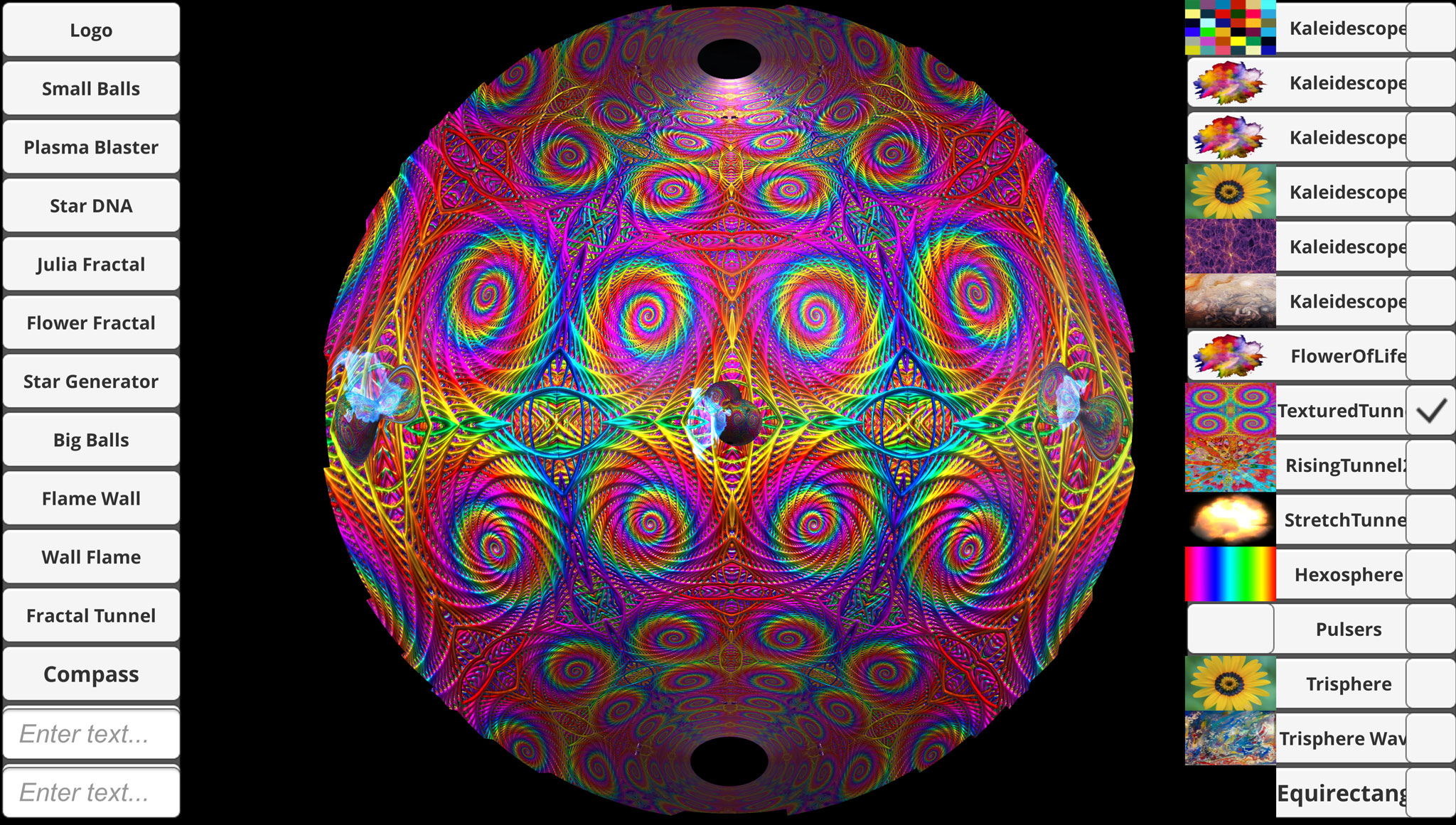
Making content for fulldome is really difficult. You have to build it in Domemaster format and there aren't that many programs available to output it. There's a bunch of streaming technologies that you have to learn, and mapping the dome is a tedious and unrewarding task.
I've built this utility to make all that easier. It outputs all its content in DomeMaster format (180, 210 and 360 degree are supported), using Spout in Windows and Syphon in Mac systems. That means that you can install this utility on your dome controller and output the media view at real time.
The first release only supports building real time visualizations with custom image graphics. I'm planning on adding support for asset bundles and various video formats so that users can build their own visualizations in Unity and import them into the app using my media kit.
I used the projection meshes designed by Paul Bourke to make the 180 and the 210 degree fisheye outputs. The equirectangular camera is built from scratch specifically for this app. You can check out my tutorial on building those here.
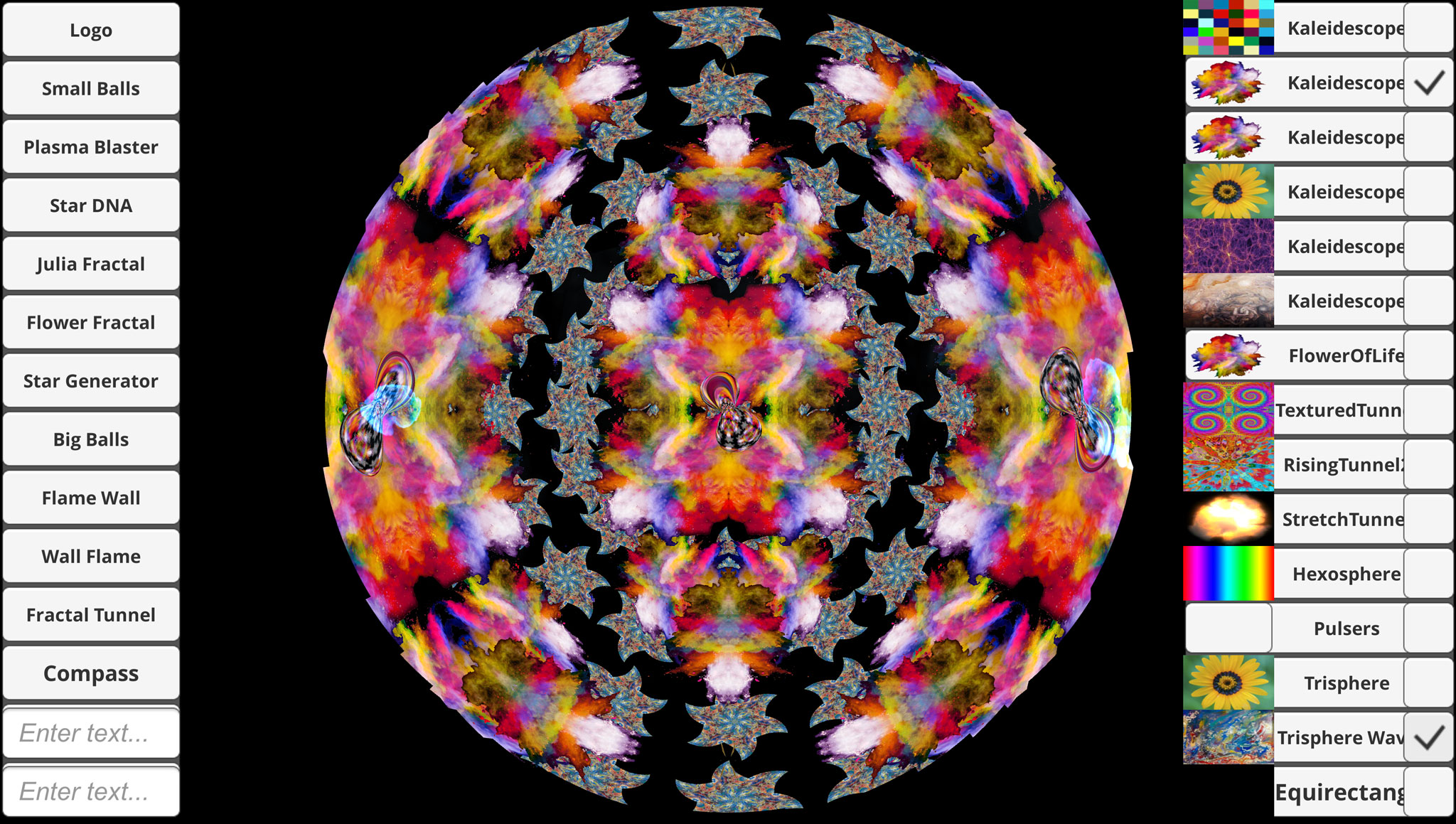
Instructions
- Mute Your Computer Output for Mic Reactive to avoid feedback
- Vistastic will take in audio from your default system microphone
- For best results, use an external mic
- To save your image settings, type a save name in the text area in the lower left corner, then click save.
- To load your image settings, type the name you saved them with in the lower left corner, then click load.
- To show graphics on another monitor, use Simple Syphon or Spout Viewer to show the external feed
Downloads
Vistastic PC
Vistastic Mac